File: /var/www/indoadvisory_new/webapp/node_modules/@hono/vite-dev-server/README.md
# @hono/vite-dev-server
`@hono/vite-dev-server` is a Vite Plugin that provides a custom dev-server for `fetch`-based web applications like those using Hono.
You can develop your application with Vite. It's fast.
## Features
- Support any `fetch`-based applications.
- Hono applications run on.
- Fast by Vite.
- HMR (Only for the client side).
- Adapters are available, e.g., Cloudflare.
- Also runs on Bun.
## Demo
https://github.com/honojs/vite-plugins/assets/10682/a93ee4c5-2e1a-4b17-8bb2-64f955f2f0b0
## Supported applications
You can run any application on `@hono/vite-dev-server` that uses `fetch` and is built with Web Standard APIs. The minimal application is the following.
```ts
export default {
fetch(_request: Request) {
return new Response('Hello Vite!')
},
}
```
This code can also run on Cloudflare Workers or Bun.
And if you change the entry point, you can run on Deno, Vercel, Lagon, and other platforms.
Hono is designed for `fetch`-based applications like this.
```ts
import { Hono } from 'hono'
const app = new Hono()
app.get('/', (c) => c.text('Hello Vite!'))
export default app
```
So, any Hono application will run on `@hono/vite-dev-server`.
## Usage
### Installation
You can install `vite` and `@hono/vite-dev-server` via npm.
```bash
npm i -D vite @hono/vite-dev-server
```
Or you can install them with Bun.
```bash
bun add vite @hono/vite-dev-server
```
### Settings
Add `"type": "module"` to your `package.json`. Then, create `vite.config.ts` and edit it.
```ts
import { defineConfig } from 'vite'
import devServer from '@hono/vite-dev-server'
export default defineConfig({
plugins: [
devServer({
entry: 'src/index.ts', // The file path of your application.
}),
],
})
```
### Development
Just run `vite`.
```bash
npm exec vite
```
Or
```bash
bunx --bun vite
```
## Options
The options are below.
```ts
export type DevServerOptions = {
entry?: string
export?: string
injectClientScript?: boolean
exclude?: (string | RegExp)[]
ignoreWatching?: (string | RegExp)[]
adapter?: {
env?: Env
onServerClose?: () => Promise<void>
}
}
```
Default values:
```ts
export const defaultOptions: Required<Omit<DevServerOptions, 'cf'>> = {
entry: './src/index.ts',
injectClientScript: true,
exclude: [
/.*\.css$/,
/.*\.ts$/,
/.*\.tsx$/,
/^\/@.+$/,
/\?t\=\d+$/,
/^\/favicon\.ico$/,
/^\/static\/.+/,
/^\/node_modules\/.*/,
],
ignoreWatching: [/\.wrangler/],
}
```
### `injectClientScript`
If it's `true` and the response content type is "HTML", inject the script that enables Hot-reload. default is `true`.
### `exclude`
The paths that are not served by the dev-server.
If you have static files in `public/assets/*` and want to return them, exclude `/assets/*` as follows:
```ts
import devServer, { defaultOptions } from '@hono/vite-dev-server'
import { defineConfig } from 'vite'
export default defineConfig({
plugins: [
devServer({
exclude: ['/assets/*', ...defaultOptions.exclude],
}),
],
})
```
### `ignoreWatching`
You can add target directories for the server to watch.
### `adapter`
You can pass the `env` value of a specified environment to the application.
## Adapter
### Cloudflare
You can pass the Bindings specified in `wrangler.toml` to your application by using "Cloudflare Adapter".
Install miniflare and wrangler to develop and deploy your cf project.
```bash
npm i -D wrangler miniflare
```
```ts
import devServer from '@hono/vite-dev-server'
import cloudflareAdapter from '@hono/vite-dev-server/cloudflare'
import { defineConfig } from 'vite'
export default defineConfig(async () => {
return {
plugins: [
devServer({
adapter: cloudflareAdapter,
}),
],
}
})
```
### Node.js & Bun
No additional dependencies needed.
```ts
import devServer from '@hono/vite-dev-server'
import nodeAdapter from '@hono/vite-dev-server/node'
// OR
// import bunAdapter from '@hono/vite-dev-server/bun'
import { defineConfig } from 'vite'
export default defineConfig(async () => {
return {
plugins: [
devServer({
adapter: nodeAdapter,
// OR
// adapter: bunAdapter,
}),
],
}
})
```
## Client-side
You can write client-side scripts and import them into your application using Vite's features.
If `/src/client.ts` is the entry point, simply write it in the `script` tag.
Additionally, `import.meta.env.PROD` is useful for detecting whether it's running on a dev server or in the build phase.
```tsx
app.get('/', (c) => {
return c.html(
<html>
<head>
{import.meta.env.PROD ? (
<script type='module' src='/static/client.js'></script>
) : (
<script type='module' src='/src/client.ts'></script>
)}
</head>
<body>
<h1>Hello</h1>
</body>
</html>
)
})
```
In order to build the script properly, you can use the example config file `vite.config.ts` as shown below.
```ts
import { defineConfig } from 'vite'
import devServer from '@hono/vite-dev-server'
export default defineConfig(({ mode }) => {
if (mode === 'client') {
return {
build: {
rollupOptions: {
input: ['./app/client.ts'],
output: {
entryFileNames: 'static/client.js',
chunkFileNames: 'static/assets/[name]-[hash].js',
assetFileNames: 'static/assets/[name].[ext]',
},
},
emptyOutDir: false,
copyPublicDir: false,
},
}
} else {
return {
build: {
minify: true,
rollupOptions: {
output: {
entryFileNames: '_worker.js',
},
},
},
plugins: [
devServer({
entry: './app/server.ts',
}),
],
}
}
})
```
You can run the following command to build the client script.
```bash
vite build --mode client
```
## Frequently Asked Questions
### exports is not defined
If you use a package that only supports CommonJS, you will encounter the error `exports is not defined`.
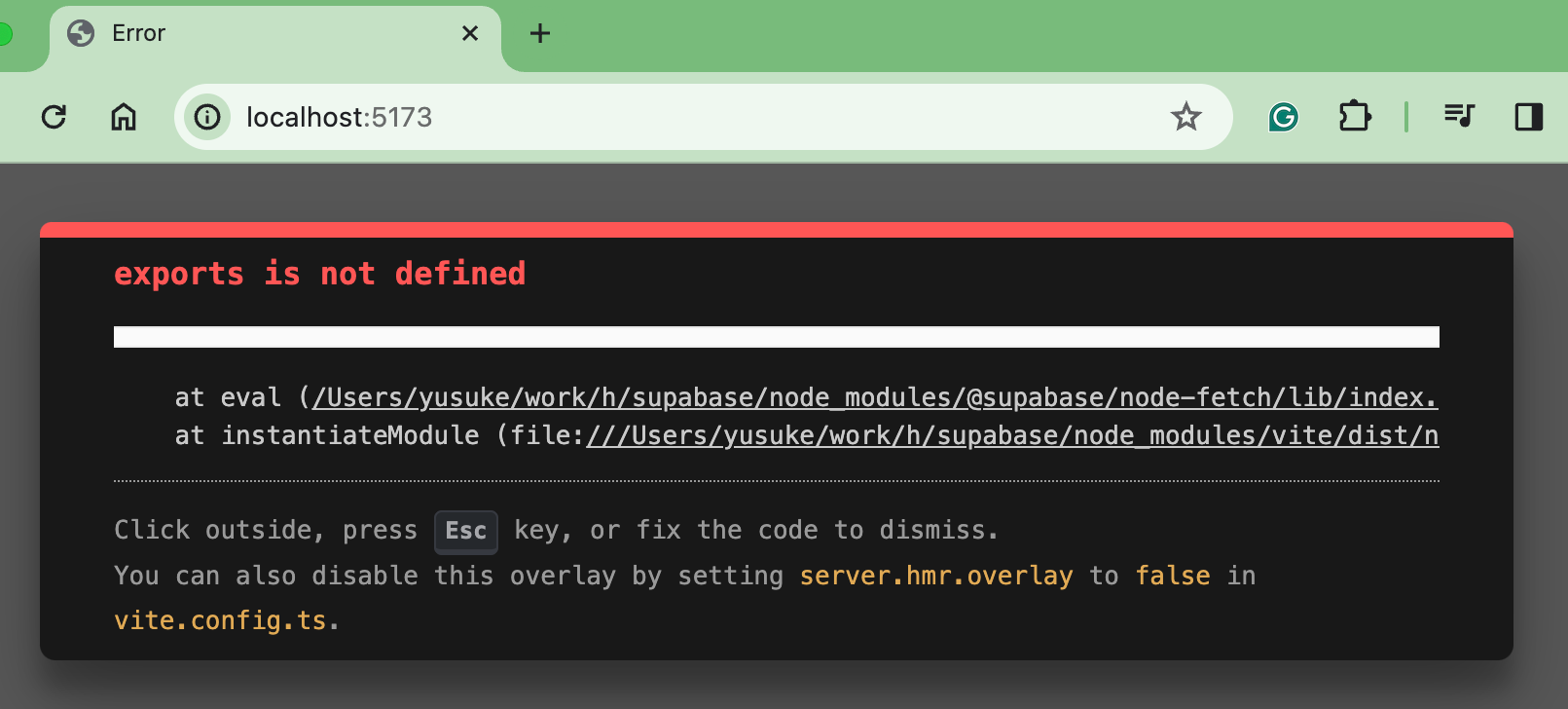
In that case, specify the target package in `ssr.external` in `vite.config.ts`:
```ts
export default defineConfig({
ssr: {
external: ['react', 'react-dom'],
},
plugins: [devServer()],
})
```
### Importing Asset as URL is not working
If you want to [import assets as URL](https://vitejs.dev/guide/assets) with the following code, the `logo` image may not be found.
```tsx
import { Hono } from 'hono'
import logo from './logo.png'
const app = new Hono()
app.get('/', async (c) => {
return c.html(
<html>
<body>
<img src={logo} />
</body>
</html>
)
})
export default app
```
This is because `logo.png` is served from this dev-server, even though it is expected to be served from Vite itself. So to fix it, you can add `*.png` to the `exclude` option:
```ts
import devServer, { defaultOptions } from '@hono/vite-dev-server'
export default defineConfig({
plugins: [
devServer({
entry: 'src/index.tsx',
exclude: [/.*\.png$/, ...defaultOptions.exclude],
}),
],
})
```
## Authors
- Yusuke Wada <https://github.com/yusukebe>
## License
MIT